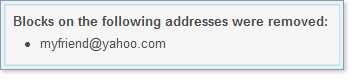Blocking Specific Addresses in yahoo mail
Author: mety Labels:: Blocking Specific Addresses in yahoo mailBlocked addresses are email addresses from which you don't want to receive any email. All incoming messages from blocked addresses are automatically deleted, without bouncing back to the sender or going into one of your mail folders. If you would like to block messages from a particular source, you can set up a block on the sender's address or entire domain. As long as the sender always uses the same mailing address or domain, this type of blocking is very effective.
- Go to the Mail Options page.
- Under the Spam topic, click the Blocked Addresses link. The Blocked Addresses page appears.
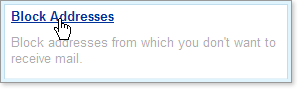
- In the Add Block area, enter the email address you wish to block.
To block email messages from an entire domain (for example, baddomain.com), enter the domain in this field.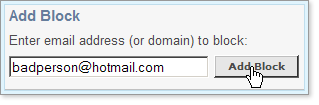
- Click the Add Block button to save the address or domain in your list of blocked addresses.
The address now appears on your list of blocked addresses.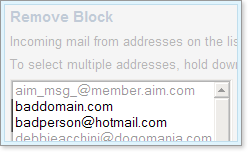
- To remove or unblock an address or domain from your list, select the entry to remove, then click the Remove Block button.
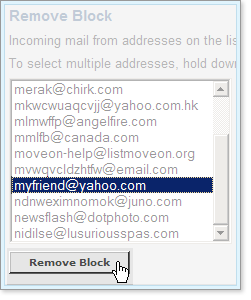
- A message at the top of the page notifies you that the block has been successfully removed. You can once again receive mail from this address or domain.