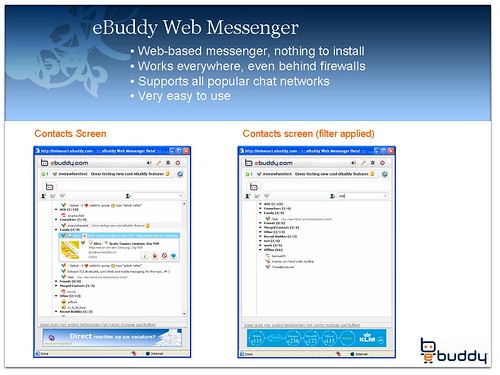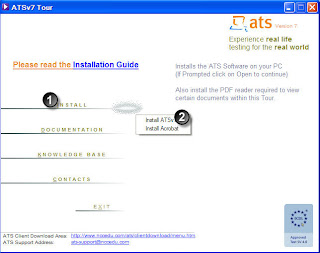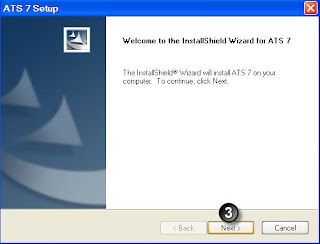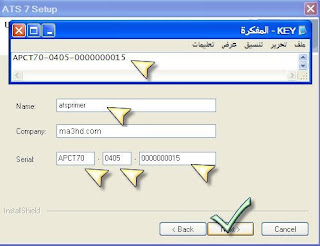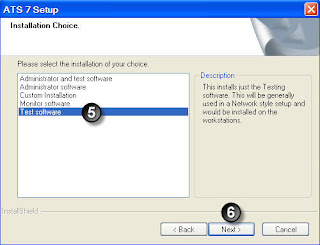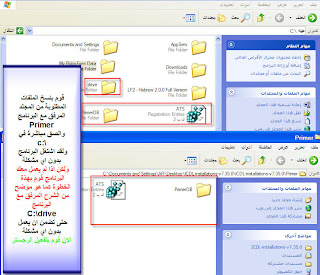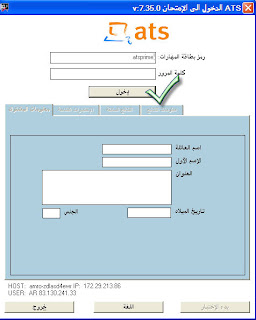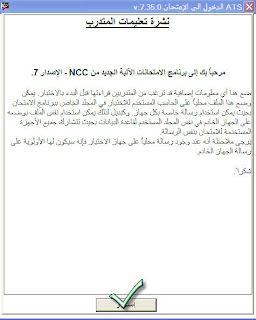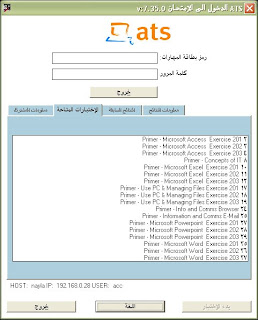Make Your XP Computer Look Like OS X Completely
Author: mety Labels:: Make Your XP Computer Look Like OS X Completelytransform your desktop into an OS X look & feel without a lot of trouble.
When you launch the setup you'll eventually get to this screen, where you should check the box for "Create System Restore Point", along with whichever options you want.
After installation and rebooting your computer, you'll be presented with a desktop that looks very much like OS X.
It even updates your shutdown screen…
And the login screen…
There's an included "System Preferences" application that looks just like the one in OS X, but works differently… when you click on the icons it will launch the relevant Windows settings panel.
If you have problems trying to remove this, remember that you setup a Restore point during setup. You can always return everything back to normal by using System Restore if you need to.
download
You can download an updated version from here:
You can visit the author's site for a list of mirrors, or Download FlyaKiteOSX 3.5 from osx-e.com.
Note: This installation will change a lot of files and install a whole bunch of utilities, so proceed with caution if you aren't prepared to deal with any problems that might happen.