Yahoo Search Assist
Author: mety Labels:: Yahoo Search Assist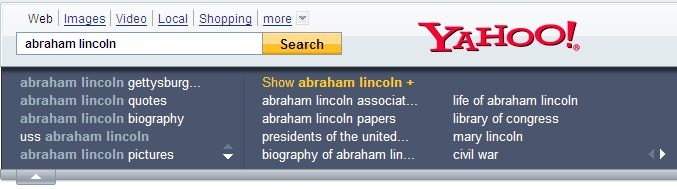
Yahoo! Search Assist As you type, it automatically offers search terms and phrases in real time. After you’ve searched, it suggests additional search terms to try as well as new topics to consider. you're always in control — use it when you want, ignore it when you don't want it. It's there to help
- When you're not sure how to spell a word: Start typing and Search Assist lists complete words that match what you type. For example, typing "pulc" generates suggestions like "pulchritudinous," "pulcinella," and "pulchritude."
- When you type a very general term: For example, type "san francisco" and Search Assist offers "Also try" suggestions that include completed searches like "san francisco giants" or "san francisco chronicle." One click makes your search more specific.
- When you're having difficulty expressing the intention of your search: Search Assist lists suggestions that help put your search in context. For example, a simple search for "yoga" generates suggestions like "yoga basics," "yoga mats," and "yoga poses" — concepts which help you confidently explore or refine your search.
- To turn Search Assist off: On the Yahoo! home page, click the "Options" link next to the search box. Select: "Turn Search Assist Off."
- To turn Search Assist on:On the Yahoo! home page, click the "Options" link next to the search box. Select: "Turn Search Assist On."
- Does it support languages other than English? Not at this time

